How to Sell on Facebook Marketplace: Tips For Sellers.
Facebook Marketplace is the best platform, if you want to sell anything online. Users in the marketplace are usually looking for a good deal and are willing to pay in cash. This makes this marketplace a good place for retail arbitrage. The social network offers different categories for items, so choosing the right ones will help people find what they are looking for. To get started, follow these steps. These tips will help you successfully sell on Facebook. Before moving forward, learning about marketplace is important.
Anyone Can sell on Facebook?
Most importantly, for selling product on Facebook marketplace, seller need a Facebook account, without account selling product is impossible. Then, click the “Sell” button on the bottom of the page. For selling products, you will have to create business profile first. After you’ve created an account, you need to set up a Facebook store. You can start by creating a store page. Then, decide a category and add your products.
How to Sell on Facebook Marketplace?
However, selling on Facebook Marketplace, is easy and simple process. Firstly, seller will need to create a listing for their item or product they want to sell. Once you have a product, you’ll need to wait for buyers to contact you. Whenever buyer contact you, make sure to reply them, and always close the deal. These steps will work both for desktop and mobile devices. After setting up or creating your store, make sure to add all the details of your product available on the store. Remember to create good description of the product, and if you are selling your product cheaper than put a price tag below your product. If you want to sell something for free, make sure to include a pick-up or delivery location in the description.
How To Add Your Product:-
After creating an account on Facebook, you can access the Marketplace section by clicking on the profile section at the top right of your screen. You can easily access this section by only clicking on search icon available on the top of page. This will show you recent activities, products you’ve posted for sale, and messages you’ve sent and received. By using this marketplace your customer can easily find you, and he can easily contact you by searching your niche. You can also use this app to sell your products on Facebook.
Price Should be Mentioned:-
To sell your products on Facebook marketplace, you need to know how to set up a page for your product. On Facebook marketplace your main goal should be selling your product. Make sure to add accurate price for your product, if you are selling online. Suppose you are charging nothing for your product, you can write its price to zero, and then add its details in description. After seeing its price zero customer can easily recognize that this product is for free.
This marketplace has tools for you to build trust with your prospects. Originally, this was designed to be a messaging app. Today, it’s used to connect with businesses and share content. The open rate of Messenger messages on Facebook is between 50 and 80%. Your store page is a way to answer questions and give information about your products. If you’re selling a product on Facebook Marketplace, you can create a business page and sell it on the site.
Affiliate Marketing – Beginners Guide
What can be Sold:-
Once you’ve set up a business page, you can sell your products on this platform. The marketplace is a great place to sell products for your business. You can sell anything from laptops to mobiles. And you can also sell online, and offline services. You can easily use the Facebook marketplace as a tool to promote your own products. But, you need to do some research to understand the platform and its limitations. Before you start selling on Facebook, make sure you know what you’re doing.
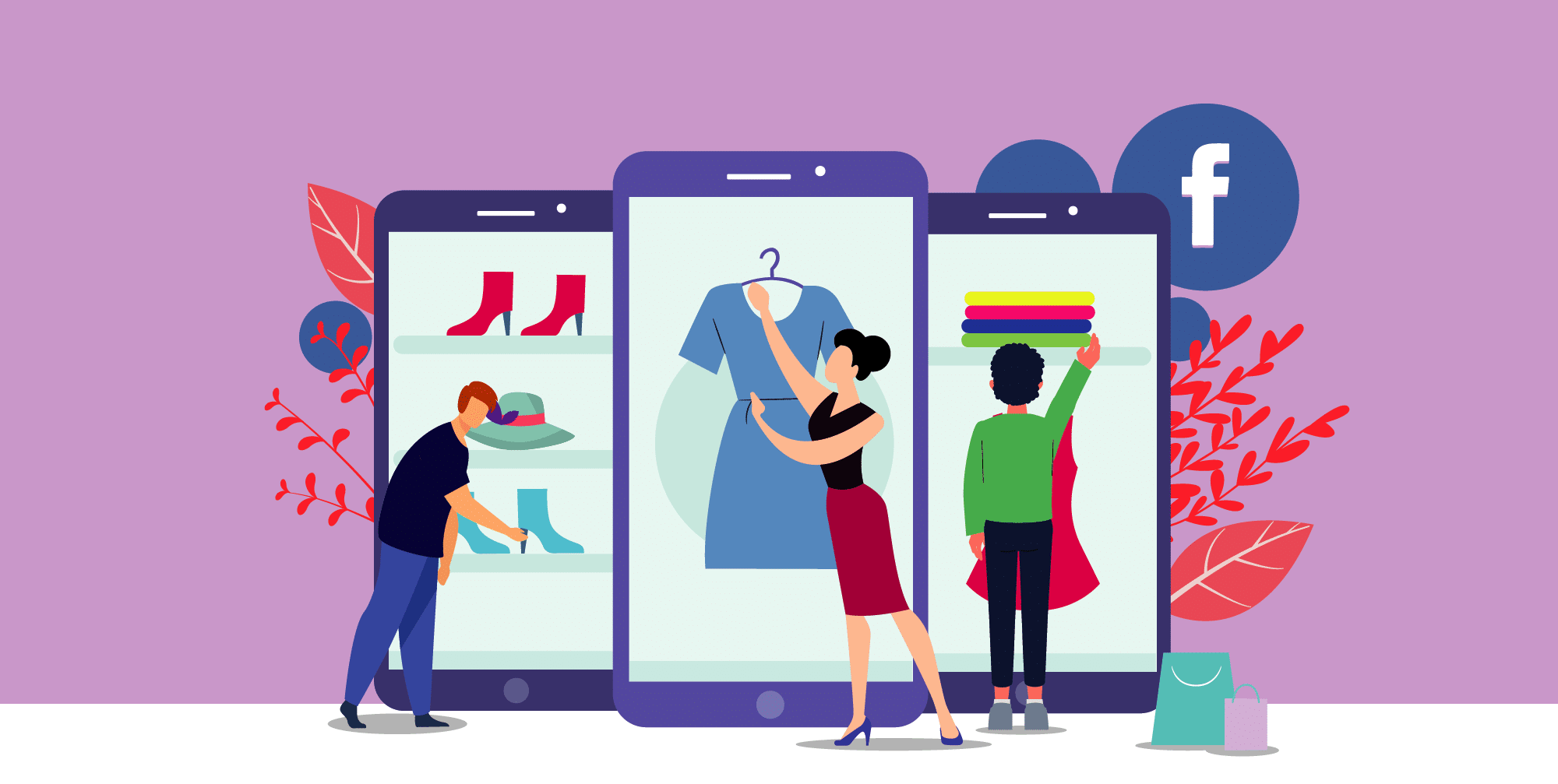
In other words, Facebook marketplace is a great place for sellers to sell products. There are several ways to make your products appear in the Marketplace. The first is to create a page dedicated to selling your products. You can add images, videos, and text to your pages. It’s also a great way to show your best products to your customers. Then, you can promote them and earn money from them. In this platform, you can sell almost anything. Just remember to follow all policies.
Please Comment if you liked our article How to Sell on Facebook Marketplace: Tips For Sellers. Hopefully, you would have liked our article How to Sell on Facebook Marketplace: Tips For Sellers.
You can also learn more tips by watching our videos on our YouTube Channel, or you can read our blogs at Howhaat.com.


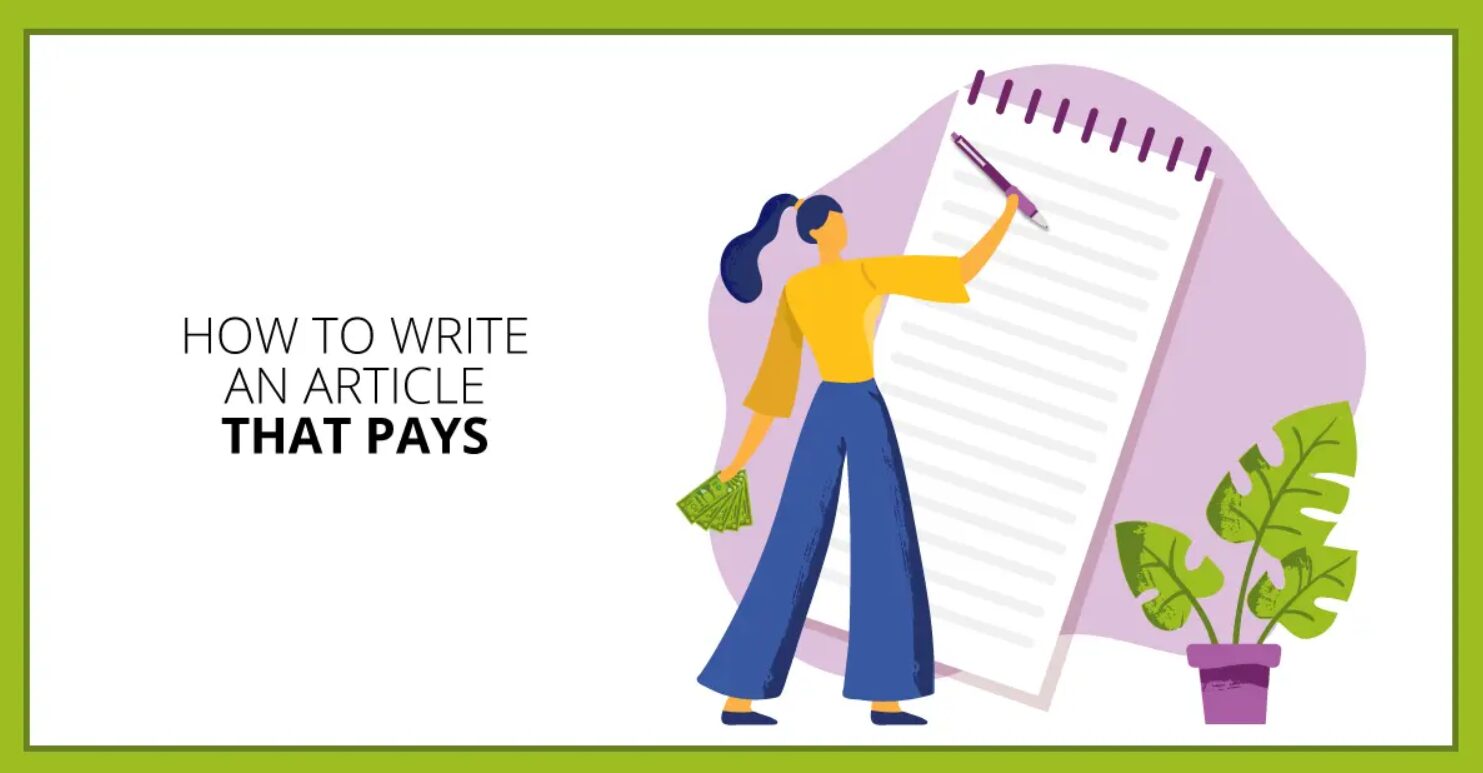



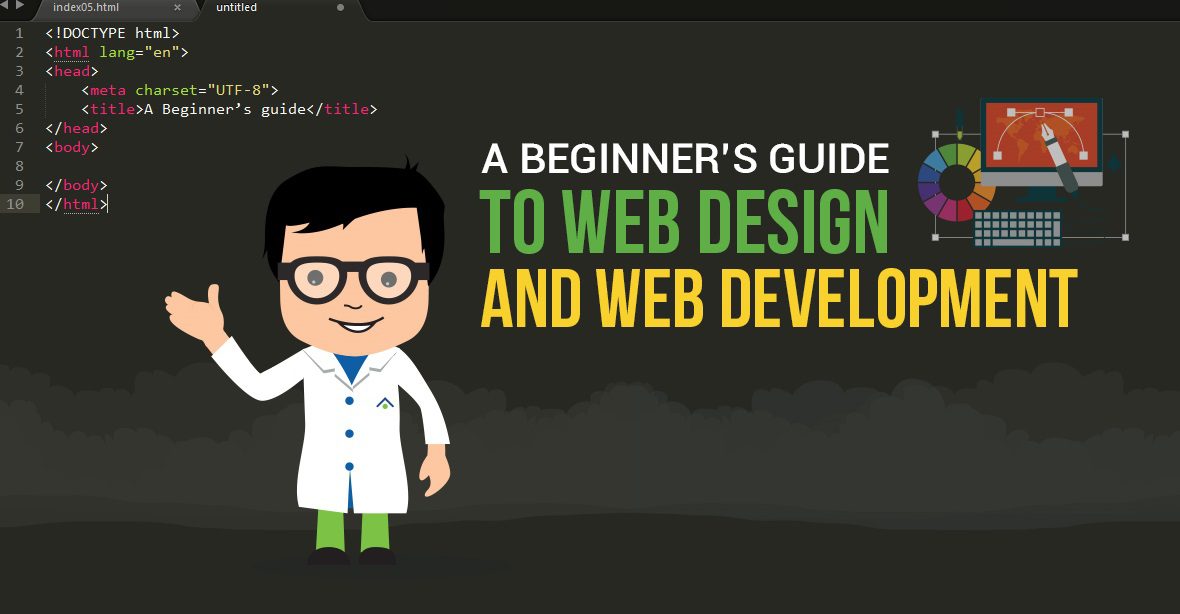



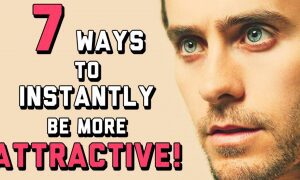




Pingback: Top 5 Tips Strengthen Your Cybersecurity – HoWhaat